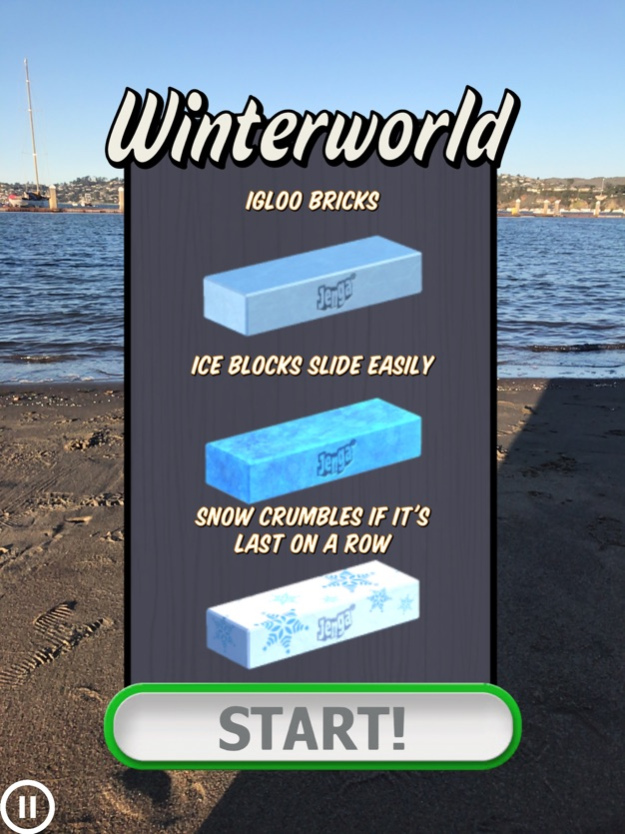Jenga®AR 1.1
Continue to app
Paid Version
Publisher Description
PLAY THE JENGA® BRAND BLOCK TOWER GAME, NOW IN AUGMENTED REALITY
Create a Jenga® Tower in the room with the magic of Augmented Reality!
Choose between small blocks on your table, or big blocks on the floor.
UNIQUE CONTROLS
Grab blocks with your phone or tablet and carefully pull or push them free. It takes a delicate touch to tease out the blocks from the tower.
SOCIAL GAMEPLAY
Our 2-5 player Pass n’ Play mode recreates all the tension and drama of the real thing...but with none of the cleanup or setup!
Pass the phone to your friend and watch them sweat as they try to remove their block.
In Versus Mode, pull the colored blocks to sabotage the next player’s turn.
TIME CHALLENGE MODE
Challenge yourself to build higher and faster!
Pick from 1 of 4 unique worlds and build the tallest tower you can before running out of time. Learn to use the special blocks in each world and avoid the dangerous ones.
AMAZING GRAPHICS AND PHYSICS:
The Jenga® blocks and worlds are beautifully rendered and implemented with hyper-realistic physics that feels intuitive and authentic!
Feb 13, 2021
Version 1.1
Improved interface and tutorial.
About Jenga®AR
Jenga®AR is a paid app for iOS published in the Action list of apps, part of Games & Entertainment.
The company that develops Jenga®AR is Free Range. The latest version released by its developer is 1.1.
To install Jenga®AR on your iOS device, just click the green Continue To App button above to start the installation process. The app is listed on our website since 2021-02-13 and was downloaded 8 times. We have already checked if the download link is safe, however for your own protection we recommend that you scan the downloaded app with your antivirus. Your antivirus may detect the Jenga®AR as malware if the download link is broken.
How to install Jenga®AR on your iOS device:
- Click on the Continue To App button on our website. This will redirect you to the App Store.
- Once the Jenga®AR is shown in the iTunes listing of your iOS device, you can start its download and installation. Tap on the GET button to the right of the app to start downloading it.
- If you are not logged-in the iOS appstore app, you'll be prompted for your your Apple ID and/or password.
- After Jenga®AR is downloaded, you'll see an INSTALL button to the right. Tap on it to start the actual installation of the iOS app.
- Once installation is finished you can tap on the OPEN button to start it. Its icon will also be added to your device home screen.